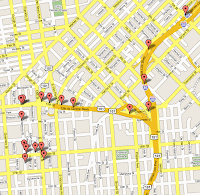 This weekend, I used the Google Maps function twice on my iPhone, and both times it let me down. The first time was during a drive to the suburbs to an IKEA. I was the passenger giving directions. I had printed out directions via Google Maps for our main navigation, but we found ourselves lost mid-trip. I told the driver not to worry, “I have an iPhone.” However, the maps on the iPhone turned out to be useless. One of the problems was the limited real estate of the iPhone’s screen reduced the amount of visible street names on street-level view. And if I zoomed out to broaden my search, you couldn't read street names anymore. Dragging the map around on street name-readable view was way too slow over Edge. There were lots of problems with the loading speed of the maps. At one point, the maps wouldn’t load and I put the phone away in disgust. I also used the phone's Google Maps driving directions to see where we took a wrong turn, but again, the screen real estate combined with the poor zooming and page loading rendered the phone’s turn-by-turn function useless.
This weekend, I used the Google Maps function twice on my iPhone, and both times it let me down. The first time was during a drive to the suburbs to an IKEA. I was the passenger giving directions. I had printed out directions via Google Maps for our main navigation, but we found ourselves lost mid-trip. I told the driver not to worry, “I have an iPhone.” However, the maps on the iPhone turned out to be useless. One of the problems was the limited real estate of the iPhone’s screen reduced the amount of visible street names on street-level view. And if I zoomed out to broaden my search, you couldn't read street names anymore. Dragging the map around on street name-readable view was way too slow over Edge. There were lots of problems with the loading speed of the maps. At one point, the maps wouldn’t load and I put the phone away in disgust. I also used the phone's Google Maps driving directions to see where we took a wrong turn, but again, the screen real estate combined with the poor zooming and page loading rendered the phone’s turn-by-turn function useless.The second time that Google Maps let me down was while searching for a Starbucks in downtown
I've also noticed that, in general, the locations of fast food restaurants are incomplete and inaccurrate.
It’s not so much Apple's fault, but a problem with Google adding and maintaining accurate information to their map service. Now to be fair, Google Maps on the iPhone has been useful in the past when I known specifically what I’m searching for, like the Thai-food restaurant near my apartment. But as a navigation aide in a car, it was a total failure.
No comments:
Post a Comment